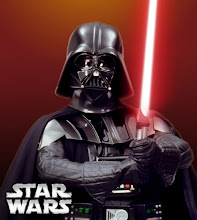Who hasn't heard of Nintendo? But there are two of Nintendo's lesser consoles: the iQue and the Virtual Boy! First, the Virtual Boy...

To play the Virtual Boy, (takeoff on Game Boy? No idea.) the user looks into an eyepiece on the front, and then a projector allows viewing of the red image. Only red? Hey, it was old, virtual reality sucked! It was released 1995 in Japan and 1995 in North America at a price
 of around $180. It had a negative reception that was unaffected by continued price drops, which means that it didn't stink, but it didn't suck. Nintendo discontinued it the following year. The Virtual Boy is considered Nintendo's only failure in the video game market.
of around $180. It had a negative reception that was unaffected by continued price drops, which means that it didn't stink, but it didn't suck. Nintendo discontinued it the following year. The Virtual Boy is considered Nintendo's only failure in the video game market.The controller is cool in a lame way. It's like a big M, like the Nintendo 64's controller. It has two D-pads, Select and Start buttons, and A and B buttons, along with L and R buttons, more like triggers.
It was like looking into 3D glasses and watching a movie: one eye got red, the other blue. If you look at the picture next to you, (left, idiot), you'd see that some parts are red, and some are blue. With both eyes in the goggle things, it appears to be 3D. But it was not successful, because of the competition. Wolud you rather have a Virtual Boy, or a Genesis or Super NES? I know the answer already.
Now, let's learn about the iQue...
It's like a controller, pretty much. It is a controller. It plugs into the TV. It is only available in China.
Games are stored on a flash card that plugs directly into controller. Games are purchased at a special "iQue depot" that can be at convenience stores or supermarkets where games cany be downloaded onto your cartridge and played later.
stored on a flash card that plugs directly into controller. Games are purchased at a special "iQue depot" that can be at convenience stores or supermarkets where games cany be downloaded onto your cartridge and played later.
Only 14 games were ever realeased for the iQue, but that was on purpose. There are 14 classic N64 games for it:

Now, let's learn about the iQue...
It's like a controller, pretty much. It is a controller. It plugs into the TV. It is only available in China.
Games are
 stored on a flash card that plugs directly into controller. Games are purchased at a special "iQue depot" that can be at convenience stores or supermarkets where games cany be downloaded onto your cartridge and played later.
stored on a flash card that plugs directly into controller. Games are purchased at a special "iQue depot" that can be at convenience stores or supermarkets where games cany be downloaded onto your cartridge and played later.Only 14 games were ever realeased for the iQue, but that was on purpose. There are 14 classic N64 games for it:
Wave Race 64
Star Fox 64
Star Fox 64
Super Mario 64
The Legend of Zelda: Ocarina of Time
The Legend of Zelda: Ocarina of Time
Mario Kart 64
F-Zero X
Yoshi's Story
Paper Mario
Excite Bike 64
Super Smash Bros.
F-Zero X
Yoshi's Story
Paper Mario
Excite Bike 64
Super Smash Bros.
Sin and Punishment: Successor of the Earth
Animal Crossing
Dr. Mario 64
Custom Robo
Animal Crossing
Dr. Mario 64
Custom Robo
If you had all of those for the iQue, you'd get sick of it pretty fast, especially if some of the games are cruddy. I guess that's why it didn't do very well.
Well, there is another two consoles! The Game and Watch and the Color TV Game. Click on the names to see the Wikipedia page for them.
Well, that's it for A Salute to Nintendo.
But still read my blog! Please! That will be all. Siegel out.
















 GameCube's. All Game Boy Players have screws on the bottom to secure it to the bottom of the GameCube and also have an eject button on the right side for removing Game Boy Advance games. Game Boy and Game Boy Color games stick out from the unit, so they can just be pulled out when the system is off or Change Cartridge has been selected from the menu.
GameCube's. All Game Boy Players have screws on the bottom to secure it to the bottom of the GameCube and also have an eject button on the right side for removing Game Boy Advance games. Game Boy and Game Boy Color games stick out from the unit, so they can just be pulled out when the system is off or Change Cartridge has been selected from the menu.
 GameCube discs) and Nintendo. When Nintendo signed Matsushita as the producer of the optical disc drives that power the GameCube, an agreement was struck allowing Matsushita to produce a DVD system able to play GameCube games.
GameCube discs) and Nintendo. When Nintendo signed Matsushita as the producer of the optical disc drives that power the GameCube, an agreement was struck allowing Matsushita to produce a DVD system able to play GameCube games.